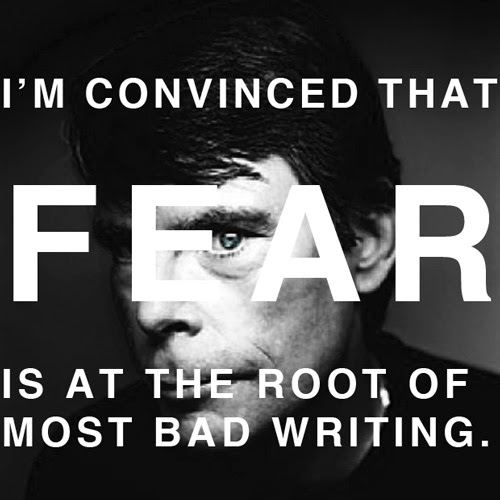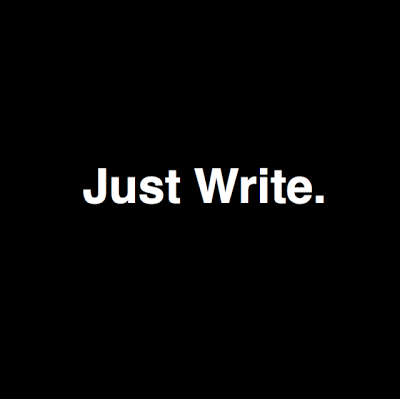A little bit of me....
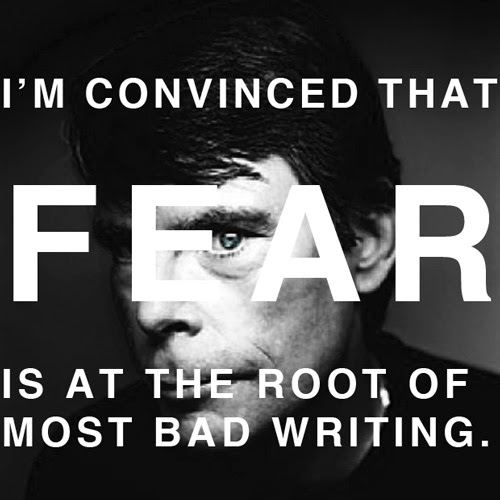
A month or so ago, I was in a funk on where I wanted to take book 3 in the 'For Always' series, so I took a weekend break and wrote '
Haunted', which was a story that had been floating around in my head for a while. Since it's a fairly quick read, I decided to write it on
Wattpad, which was/is rather frightening, since there's probably a million people on there from all over the world. Believe it or not, as much as I like to write, it's scary...putting myself (my stories) out there like that for all to judge. However, I'd rather get some bad comments or reviews than have regrets, always wondering '
what if'. The way I see it, opinions are all
them, but regret is all
me.
I am so glad I faced my fears of failure and actually let people read my stories. My main goal was to write something that people would enjoy reading, and from what I've been told by readers, I've done that. And I know that everyone isn't going to like my writing, which is expected. There are actually people who don't like Harry Potter *gasp*, and that's going to happen to every writer, even the best. But I have accomplished not only a goal, but a dream, and no bad review or comment can take that away from me at this point, so my fears had been inane.
The reason I am writing this is for aspiring authors, writers, story tellers, whatever label you want to give yourself. Don't let the fear of failure take away the possibilities of your dreams. Not succeeding is not failing; you only fail when you don't try.
Am I a seasoned writer with several books and published works under my belt? No. Did I go to school for writing? No. You don't have to make it big as a best-selling author or go to school for years to achieve success. Writing comes from the heart. Am I saying don't go to school to better yourself? No. But some people have gone to school for years and might be able to write, and write really well, but they still can't tell story.
That's what's important. Readers have to feel the words that you're writing. Hearing someone say, "I loved your book!" or, "This story is great. When is the next one coming out?" makes me all warm and fuzzy inside and lets me know I've accomplished what I set out to do. The best compliment someone can give me, or any other writer/author, is a good review.
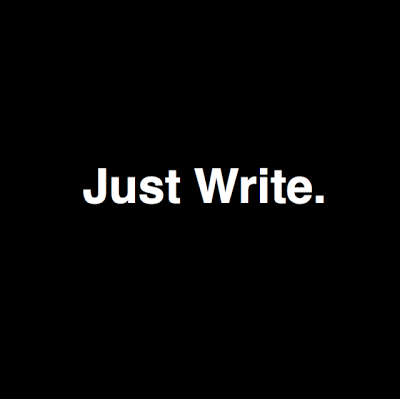
If you love to write, write! That's what I do, all the while hoping for the best; and sometimes, the best will just happen. For instance, the story that I mentioned before, "
Haunted", is currently a
featured story on Wattpad with more than 73,000** reads so far (over 71,000 in less than a week!). It's currently #1 in paranormal and #3 in non-teen fiction and has over 800 comments, most of them good ones (☺). Wattpad even sent me a message that informed me that they put my story on one of
their reading lists. Am I making any money off of this story? No. But what I
am getting from it means so much more to me than money. Now don't get me wrong, 'Haunted' also has a few bad, even rude, comments, but who cares? The good far out-way the bad, and if they didn't, I'd have just removed the story and wrote something else.
**Update: "Haunted" now has over half a million reads and has been published on Amazon!
If your goal is to become rich by writing, this post probably doesn't apply to you. But if your goal is to give people
feels, make them smile or laugh, maybe even cry when they read your words, then do it! You won't know until you try. And if you're super nervous, like I was/still am, let people you know read it before you make it available to the world. Make sure it's someone who will be honest and give you positive criticism. Let them know not to sugar-coat anything because the rest of the world surely won't. This is exactly what I did, turning 'For Always', my first manuscript, over to several people who like to read and getting their feedback. When they all encouraged me to try to get it published, I did. And here I am. Book two, 'For Now', is about to be released and I'm working on book three. I'm still amazed when I hold
my book in my hands and see
my name on the cover.
So, this blog post was originally just going to be a quick little facebook post to encourage other aspiring authors, but since I am a bit long-winded, that didn't go as planned. But then again, nothing usually does.
Okay...I'm done.
☺